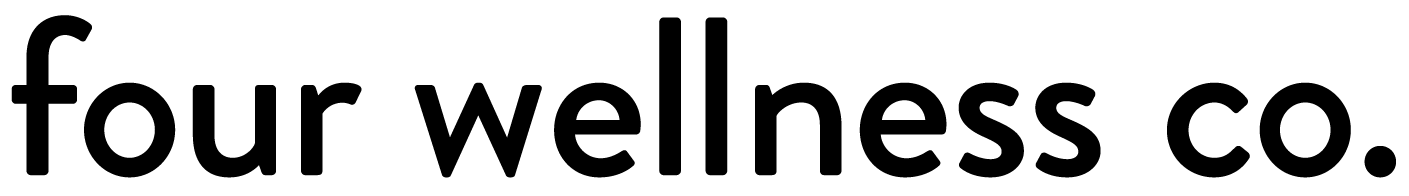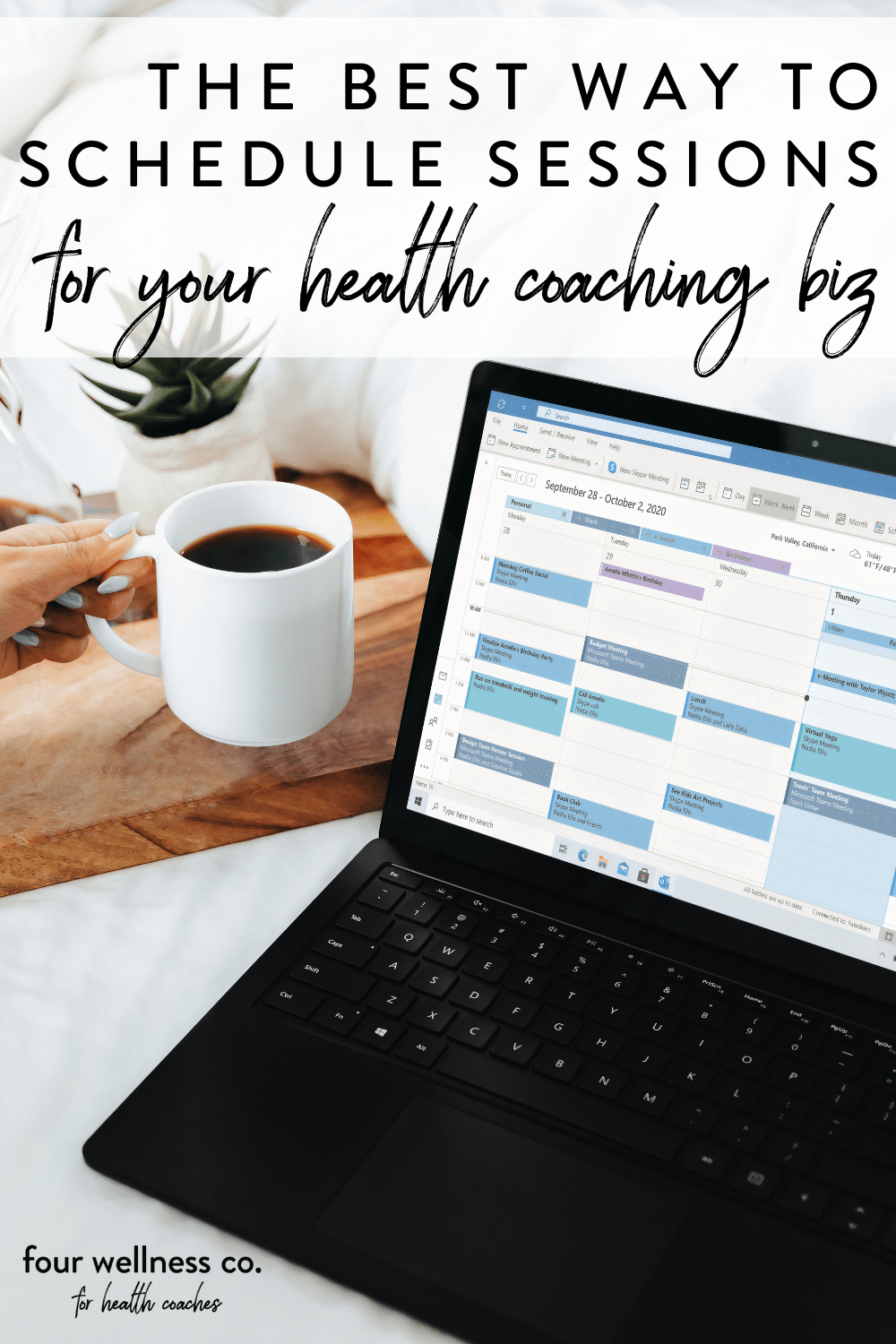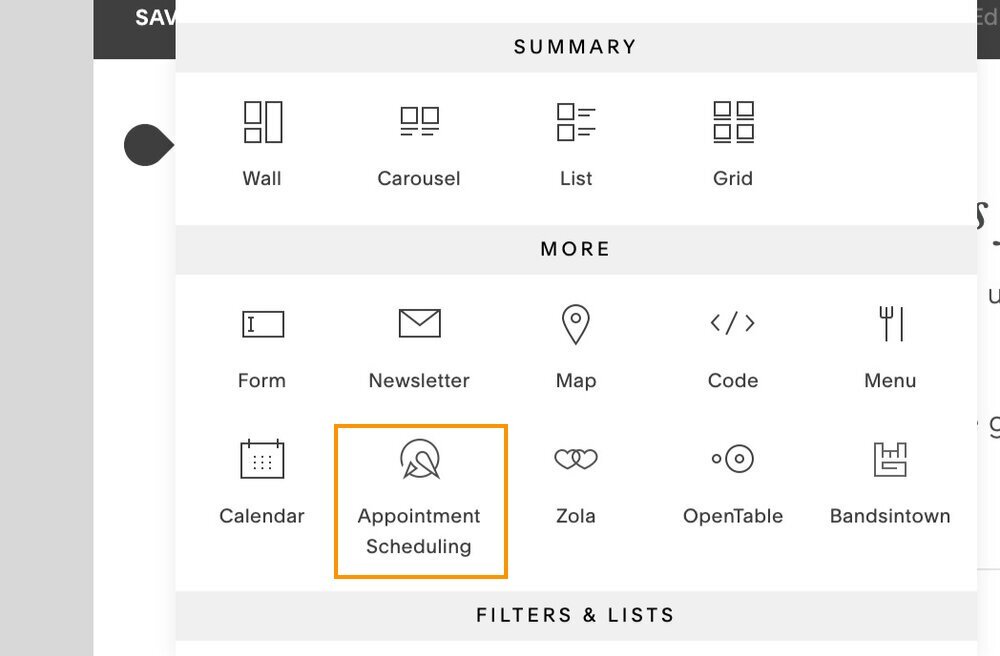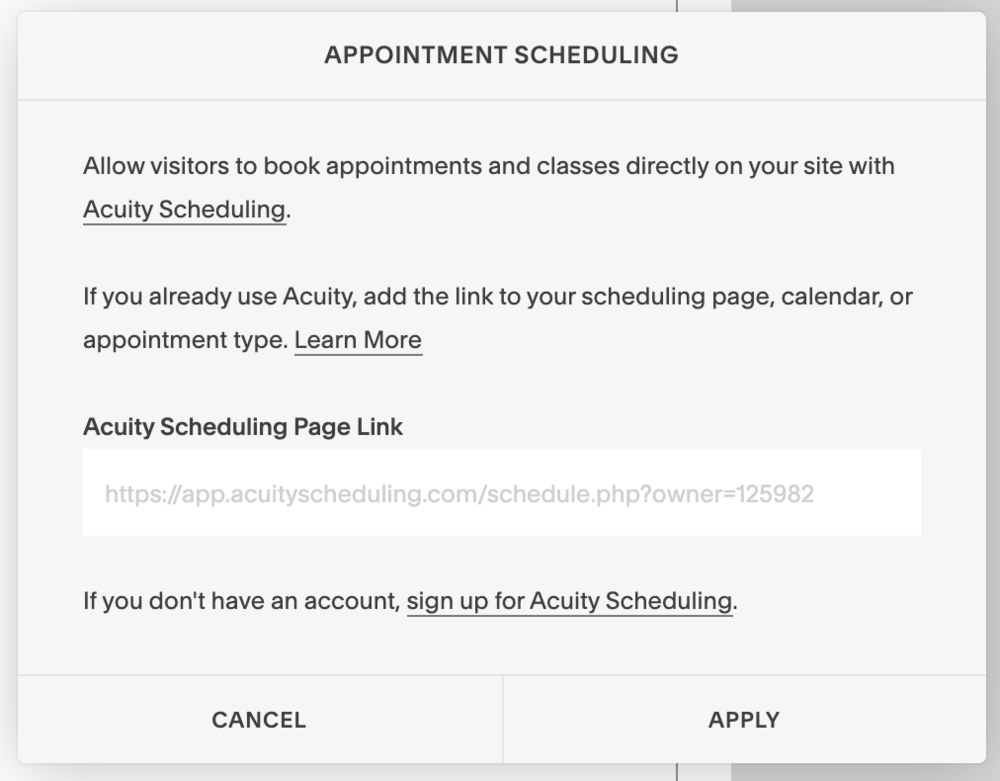The Best Scheduling Tool for Your Health Coaching Business
This post contains affiliate links, through which we may earn a small commission if you choose to purchase, at no additional cost to you. We only share products or services we personally use & recommend!
It’s likely that your health coaching business requires scheduling client sessions, consultations, group classes, or other types of appointments with your clients. (And, the same is true for all you fitness instructors, life coaches, and other wellness professionals, too.)
So, fortunately, there’s a simple way to offer online scheduling capability for your health and wellness coaching practice!
If you’re not already familiar with it, time to get to know Acuity Scheduling. 📆
Using Acuity Scheduling for your health coaching business
Acuity Scheduling is an online tool that allows health coaches to offer a range of scheduling capability for your business—including selling health coaching packages and scheduling client sessions based your up-to-date calendar of availability.
Acuity is one of the best, most robust scheduling tools available for the variety of session types you’ll generally need as a health coach (free consultations, paid sessions, appointment packages, group classes and more).
It provides a professional, mobile-responsive scheduling platform for new clients to purchase and book your health coaching services, as well as for existing clients to schedule and manage their health coaching appointments.
For health coaching packages, Acuity tracks the number of sessions used by the client, and how many sessions they have remaining. If a client needs to cancel or reschedule? No problem, they can do it all right from your online scheduler, which also can be set to enforce your session cancellation policies. 🙏
And, Acuity integrates seamlessly with the rest of your health coaching website. So, though it can be used in-and-of-itself (no website required), it can also be embedded on your existing health coaching website, complete with your business branding, for quick and easy access for your clients. (More on that below!)
Try Acuity Scheduling for free
Acuity is available in a few pricing plans with varying levels of features—all which are available for a free, no-strings-attached, no-credit-card-required 7-day trial.
All plans include scheduling features like:
ability to offer unlimited services and appointments, free or paid
ability to offer classes, workshops and group events
coupons, discounts and tipping capability
accept payment through Stripe, Square or PayPal
calendar syncing with Google Calendar, Outlook and iCloud
GoToMeeting, Join.me, and Zoom integrations for online meetings
Mailchimp, ConvertKit and other email marketing integration
confirmation, reminder and follow-up emails
automatic time-zone conversion for clients
ability to offer subscriptions and memberships (Growing plan and above)
ability to send text message reminders (Growing plan and above)
I typically recommend the Growing plan for health coaches, which allows you to offer appointment packages, subscriptions and payment plans—all features that tend to be well-used in a health coaching practice.
How Acuity works with your health coaching website
Acuity is a third-party online tool you’ll set up and manage via its own dashboard (acuityscheduling.com). But, there are two important ways it syncs with the rest of your health coaching business:
→ Acuity connects with your existing calendar (Google Calendar, iCloud, Outlook, etc.) so your schedule of availability is always up-to-date (and, you can be sure any new appointments scheduled are automatically added to your calendar, so there are no scheduling mistakes).
→ Acuity can be embedded onto your health coaching website, whichever platform you use (though you know I love and recommend Squarespace for health coaches!).
Even though Acuity functions seamlessly with any website platform your health coaching website is built on (Squarespace, WordPress, Wix, Weebly, etc.), it’s actually especially easy to integrate with a Squarespace website because of the Squarespace Appointment Scheduling Block.
Squarespace’s built-in Appointment Scheduling Block
Since Squarespace recently acquired Acuity Scheduling (yup, they’re now family!), the built-in “Appointment Scheduling Block” in the Squarespace editing interface connects directly with your Acuity account to provide scheduling capability on your website.
Simply adding this block to any page on your health coaching website and linking it to your Acuity Scheduling account sets you up with a branded, mobile-responsive calendar showing up-to-date availability of your appointment slots, workshops, group classes, and more.
How to add appointment scheduling to your health coaching website
So, want to provide scheduling capability for your health coaching clients directly from your website?
Here’s how to set up and integrate your Acuity Scheduling calendar with your website in just a few simple steps.
1. Set up your Acuity account
Of course, to start, you’ll need to first set up an account with Acuity.
Pro tip: Sign up for annual billing and receive a discount on your subscription!
2. Customize your scheduling needs
Within Acuity you’ll set up your scheduling needs with the following information:
Appointment Type(s)
Schedule
Pricing
Calendar Settings
These are pretty self-explanatory to set up, but see below for more tips on customizing them to fit your particular health coaching needs.
Note that bookings and payments are managed directly via your Acuity dashboard (a separate platform from Squarespace, or whichever website platform you’re on).
3. Add Acuity to your health coaching website
There are two ways to to integrate Acuity with your health coaching website, depending which platform your website is built on:
Squarespace websites
This, of course, is the easiest, as Squarespace has a direct integration with Acuity.
Add an Appointment Scheduling Block to any page on your Squarespace website you’d like to host your scheduler on. (You can add it to multiple locations if needed!)
Find your Acuity calendar link in your Acuity dashboard under Scheduling Page Link. Choose either your General Scheduling Page (all appointment types available), or specific appointment types, calendars, or categories.
Copy the link and insert it into your Appointment Scheduling Block on your Squarespace website.
Other website platforms
If your health coaching website is built on WordPress, Wix, Weebly, etc. you can still use Acuity Scheduling on your website—you’ll just need to embed it using a bit of code.
Follow Acuity’s embedding instructions for your particular website platform.
Perfect your health coaching website
Grab my free checklist for optimizing your wellness website!
It’s got all the big picture must-haves (& all the important little details!) to make your health coach website shine. ✨
Tips to customize Acuity Scheduling for your health coaching business
So, your Acuity scheduler is added to your health coaching website—awesome! Now it’s time to customize it to fit your particular needs and branding.
Design customizations can be accessed in your Acuity dashboard via Client’s Scheduling Page > Customize Appearance > Appearance.
Here’s how to customize the key aspects of your Acuity scheduling page:
Logo + business name
Add your business name and logo to your scheduling page if you’d like—though you don’t necessarily have to, especially if your scheduling page lives somewhere on your website that is well-branded already.
Font
Choose from Acuity’s font options to match or complement your business branding (note that Acuity does not offer as extensive a list of fonts as Squarespace, for example, so if your brand fonts are not available, choose a font that best complements them).
Colors
Customize the colors used in your embedded scheduler—the Acuity Appearance dashboard allows you to work with the exact color codes of your brand colors, so your scheduler seamlessly matches the branding of the rest of your business materials and website.
Scheduling instructions
You have the option to include scheduling instructions prior to your appointment listings. This is useful if you need to explain or differentiate your appointment types. However, it can also be left blank if you only have one appointment type (e.g. “health coaching session”) or your appointment types are self-explanatory (e.g. “free consultation” and “health coaching session”). The Acuity scheduler is quite customizable with the level of detail you’d like to provide about your appointment types during the booking process.
Appointment information
This includes the appointment type, duration, price and description (and, if applicable, category and calendar name).
Acuity has helpful documentation on all of this: Anatomy of the Client’s Scheduling Page.
Additional customization
Acuity does allow for custom CSS styling in their top tier plan, though the page aptly includes the warning: This is probably only your cup of tea if you're a computer wizard. If not, don't worry about this section!
However, it’s certainly possible to set up and customize your Acuity integration without any coding!