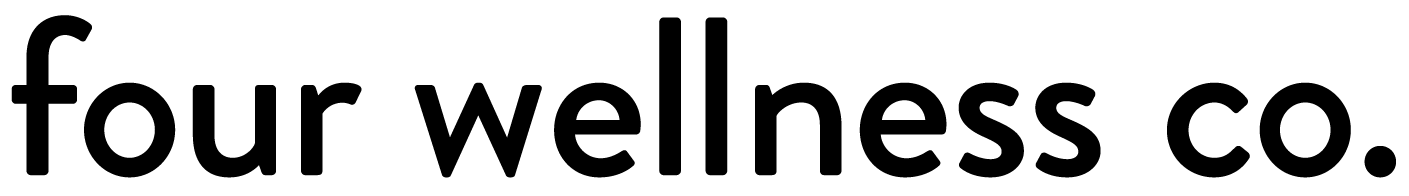How to Grow an Interested Audience for Your Health Coaching Business
This post contains affiliate links, through which we may earn a small commission if you choose to purchase, at no additional cost to you. We only share products or services we personally use & recommend!
As a new health coach, it can feel overwhelming and intimidating to grow an audience for your health coaching practice. (I know, I’ve been there!)
There are many different strategies that can help to grow your exposure to new potential health coaching clients (social media campaigns, webinars, networking events), but most take quite a bit of time—and it’s important to ensure that your marketing efforts are resulting in actually onboarding new clients for your health coaching programs.
In growing your business and establishing a steady stream of interested potential health coaching clients (who can then graduate from “potential” to “paying” clients when they’re ready), it’s important to have an effective marketing strategy that continuously connects your health coaching practice with new interested individuals, while also not taking up loads and loads of your time—which you’d like to spend coaching and being as present as possible with your clients!
In my businesses (Four Wellness Co. and Five Design Co., if you’re not familiar), I used a particular strategy to quickly and effectively grow our audience from 0 to thousands—in less than a year.
Here’s how we did it: Pinterest.
But first, we need to start at the beginning. And that means we need to chat about blogging.
Why your health coaching business needs a blog
The business benefit of blogging deserves an entire post in and of itself (here it is!), but for now let’s just say:
Publishing relevant blog content on your health coaching website is one of the very best things you can do to grow your website’s SEO (aka organically connect with your ideal health coaching clients), and it’s the cornerstone of the top marketing strategy I recommend for new health coaches and wellness entrepreneurs: content marketing via Pinterest.
How to promote your health coaching business with content marketing
Pinterest is one of the absolute best strategies to grow your website traffic, audience and, ultimately, your health coaching business.
Though it’s sometimes mistakenly thought of as a social media platform, Pinterest is really a visual search engine. It helps people find specific content they’re looking for.
I highly (highly!) recommend Pinterest as part of your health coaching business’ marketing strategy. (One of the reasons I also recommend blogging to grow your website traffic is that it allows you to produce relevant wellness blog content that can be promoted on Pinterest to connect new audiences to your health coaching business.)
How content marketing via Pinterest benefits your health coaching business
Content marketing (e.g. sharing your wellness blog content via Pinterest) helps your health coaching business by:
sharing your valuable content with people who are looking for just that
expanding your reach to new audiences
establishing you as a wellness authority and industry expert
building trust and rapport with your followers
growing your audience and connecting your health coaching business with new potential clients/customers
If you’re already active on Pinterest, you can start by simply by sharing your blog content on the Pinterest platform.
But, if you’d like to build your audience more quickly or expand your reach even further, there are a few other tools and tips I recommend to maximize your impact with Pinterest:
Get a Pinterest business account + rich pins
If you’re using Pinterest for your health coaching business, it’s best to set up a free Pinterest business account and activate “rich pins.”
Rich pins pull information from your website metadata into Pinterest.
For example, when you share a pin linked to one of your wellness blog posts, the rich pin will automatically be titled with your blog post title and include your blog post excerpt that you’ve set up on Squarespace. (You can still write a Pinterest-specific caption, which we’ll cover in just a moment, so this blog post excerpt is essentially extra information that gets to come along with your pin.)
Not only do rich pins make your life easier in that your pin is already labeled and captioned with useful information about your wellness business (keywords, SEO!), but Pinterest also ranks rich pins higher in search results.
Master your Pinterest SEO
Just like other search engines, Pinterest uses the information associated with your pin to determine its ranking in search results.
There are few things Pinterest is looking for when they choose which relevant pins to share in a search query:
pin title + description
rich pin metadata (blog post title, post excerpt)
pin “quality” (how well has it been received by those who’ve viewed it?)
pinner “quality” (do you pin regular, quality content?)
link content (is the content on the page you’re linking to relevant to the search terms?)
With this in mind, you want to be sure each of your pins promoting your wellness blog posts is optimized to perform well in Pinterest’s search algorithm. That means you’ll want to:
Write a keyword-rich description that uses actual terms people search for that topic on Pinterest (a simple search in the Pinterest search bar will offer you popular search terms for that topic).
Be sure your pins are set up as rich pins.
Pin to relevant wellness boards and groups that are likely to engage with your content.
Pin regular, quality (i.e. relevant) content.
Be sure you’re accurately promoting your pins—any keywords you use in your description should match keywords actually used in your blog post.
Design professional, branded pins
Whether you use professional design software, or a more user-friendly platform like Canva (my favorite!), it’s essential that you create clear, professional, branded pins that:
clearly express the content of your link
entice viewers to learn more by clicking through to your website
establish your brand identity (yes, health coaches have brand identities too!)
Though pins can be various sizes, Pinterest recommends sticking to 1000x1500 pixels, which it even prioritizes in its search results.
Canva is free design software for “non-designers.” With it, you can design branded Pinterest pins, as well as logos, social media imagery, PDF handouts, presentations and more.
It’s a great resource for health coaches to DIY your Pinterest pins and other branded business materials!
Use a Pinterest scheduler like Tailwind
Now, here’s my absolute biggest Pinterest tip: Tailwind, a Pinterest scheduling tool and community.
Psst, here’s how to get a free trial of Tailwind to try it out!
There are many benefits of using Tailwind to promote your pins on Pinterest, and it’s a good idea for any health coaches looking to grow your website traffic (and business) via Pinterest.
Here are some of the Tailwind features that make Pinterest promotion easier, more streamlined and more effective overall:
Batch schedule your pins
First of all, batch scheduling your pins is a great strategy to save time and efficiently promote your content on Pinterest—without hanging out there all day. But just like other search engines, Pinterest uses algorithms to rank pins in search results, and they give more priority to pinners (accounts) that pin regularly than to those who pin a bunch of content all at once.
Ideally you’ll be pinning 30+ times per day (that’s what’s recommended for new businesses looking to grow your reach) and from the Pinterest algorithm’s perspective, it’s much better to do that at 30 different times than all at once. However, it’s certainly a much better use of your time to schedule those pins all at once than to manually post them at 30 different times throughout the day (yikes!).
Tailwind allows you to easily batch schedule a queue of pins that will automatically post to Pinterest at their scheduled date/time.
Schedule pins to maximize engagement
Another benefit of using Tailwind to schedule pins is that the app will help you create an optimized schedule, based on when your viewers are most likely to see and engage with your new content. This is a simpler and more effective way to set a daily pinning schedule than randomly choosing your times or manually adjusting them with trial and error.
Shuffle queue
So, I recommend batch scheduling, which includes two things:
Scheduling a bunch of your own pins in one sitting
Scheduling a bunch of curated content in one sitting
Side note: For new health coaches, aim for about 30-50% your own content, and the rest curated content from other trusted wellness sources.
One of the features of Tailwind that’s particularly useful for batch scheduling is the ability to shuffle your queue. So, if you batch schedule many pins from one source or on one particular wellness topic (the most efficient way to search for curated content), you’re able to spread those pins out throughout your queue to give a more balanced user experience.
Repurpose your content with Smart Loop
Tailwind has a time-saving feature called Smart Loop that allows you to repurpose your existing content by adding your best pins to automated loops that re-pin to your account (within specified parameters).
This is a great way to keep your blog-promoting pins fresh and cycling through your boards, without having to continuously re-pin older content manually. For example, we add our best pins promoting our nutrition-related blog posts to our “Healthy Eating” Smart Loop that re-shares one of these older pins to our nutrition Pinterest boards each week.
Grow faster with Tailwind Tribes
Last, but certainly not least, another helpful benefit of Tailwind is the ability to join pinner groups called Tailwind Tribes. These “Tribes” are communities of like-minded pinners (other health coaches or wellness entrepreneurs) who get together to share and promote each other’s content. There’s usually a 1:1 sharing rule, meaning: you submit one piece of your content to the group and re-pin one piece of someone else’s content they’ve shared to the group.
This is both a simple and efficient way to connect with other relevant wellness content you can curate on your own account, as well as to get your own wellness blog content in front of other wellness professionals who are specifically there to promote it as well. Win-win!
How to use Pinterest to grow an audience for your health coaching business
So, here’s the simple process to use Pinterest to grow your website traffic and connect with more interested health coaching clients:
Set up your Pinterest business account & activate rich pins.
Create relevant wellness blog content on your health coaching website.
Create 3-4 pins for each of your blog posts, using a tool like Canva.
Use Tailwind scheduling, SmartLoop and Tribes to widely share your pins to Pinterest.
Tailwind offers a free trial up to 100 pins (no time limit!)
Perfect your health coaching website
Grab my free checklist for optimizing your wellness website!
It’s got all the big picture must-haves (& all the important little details!) to make your health coach website shine. ✨