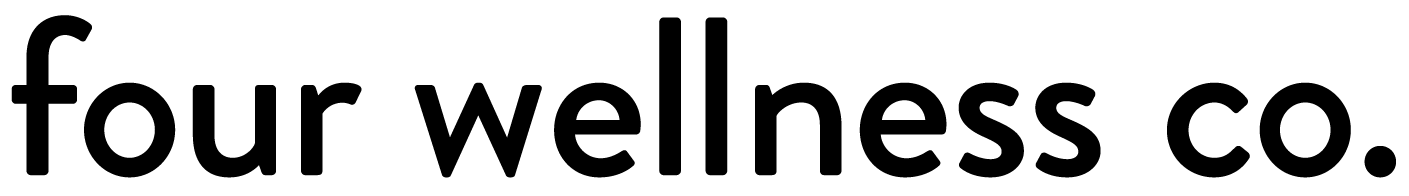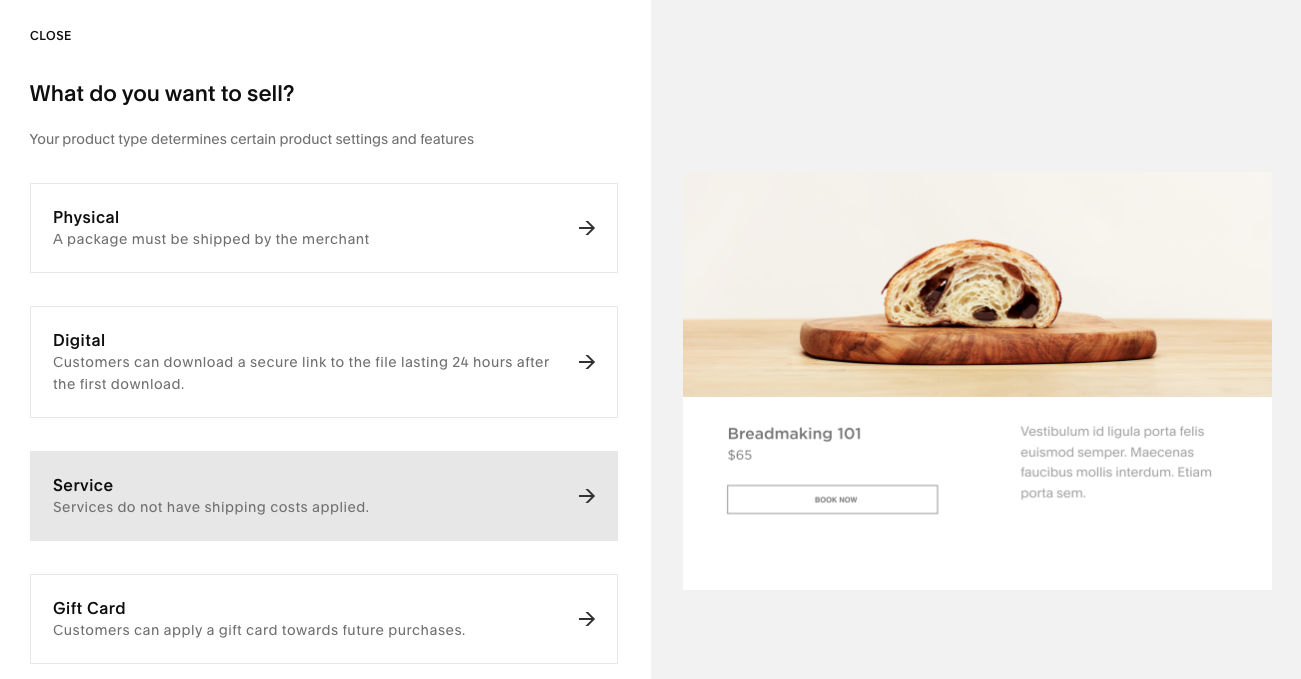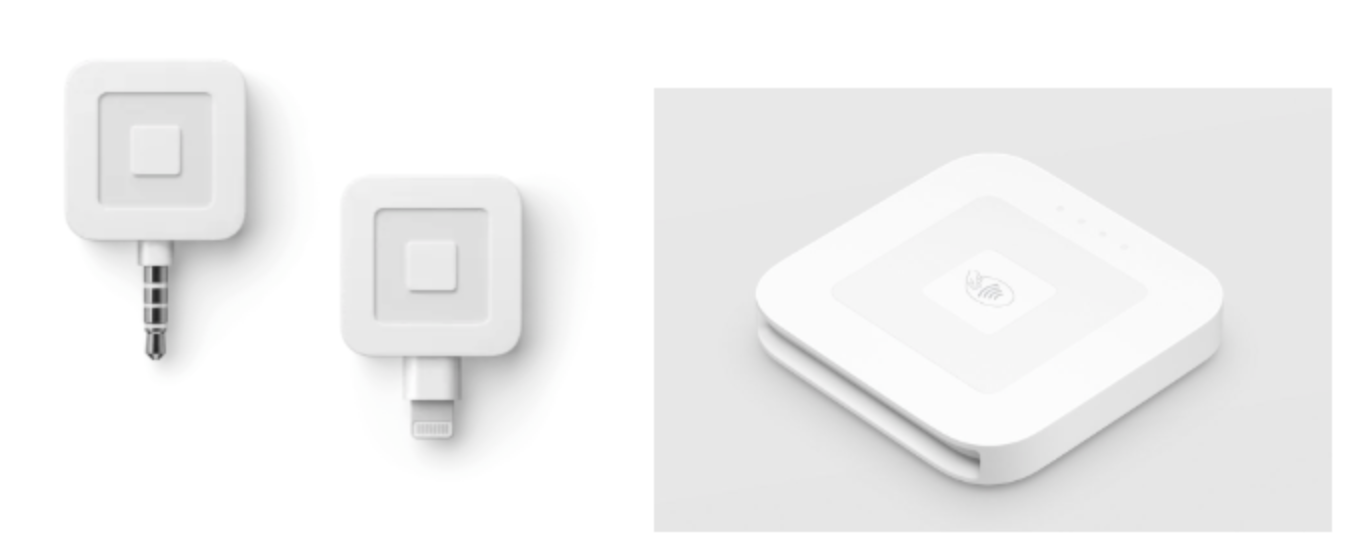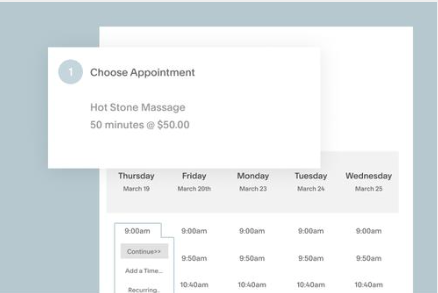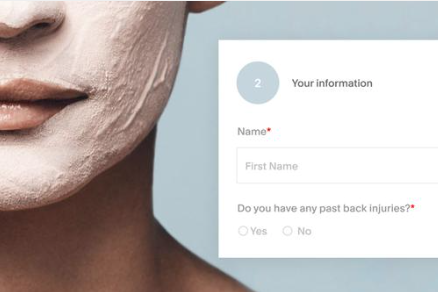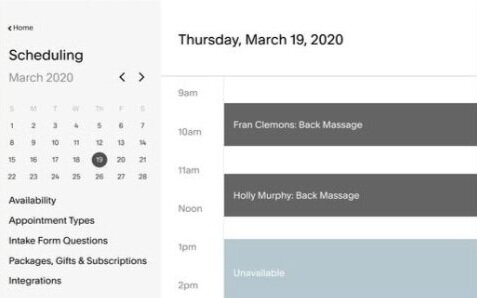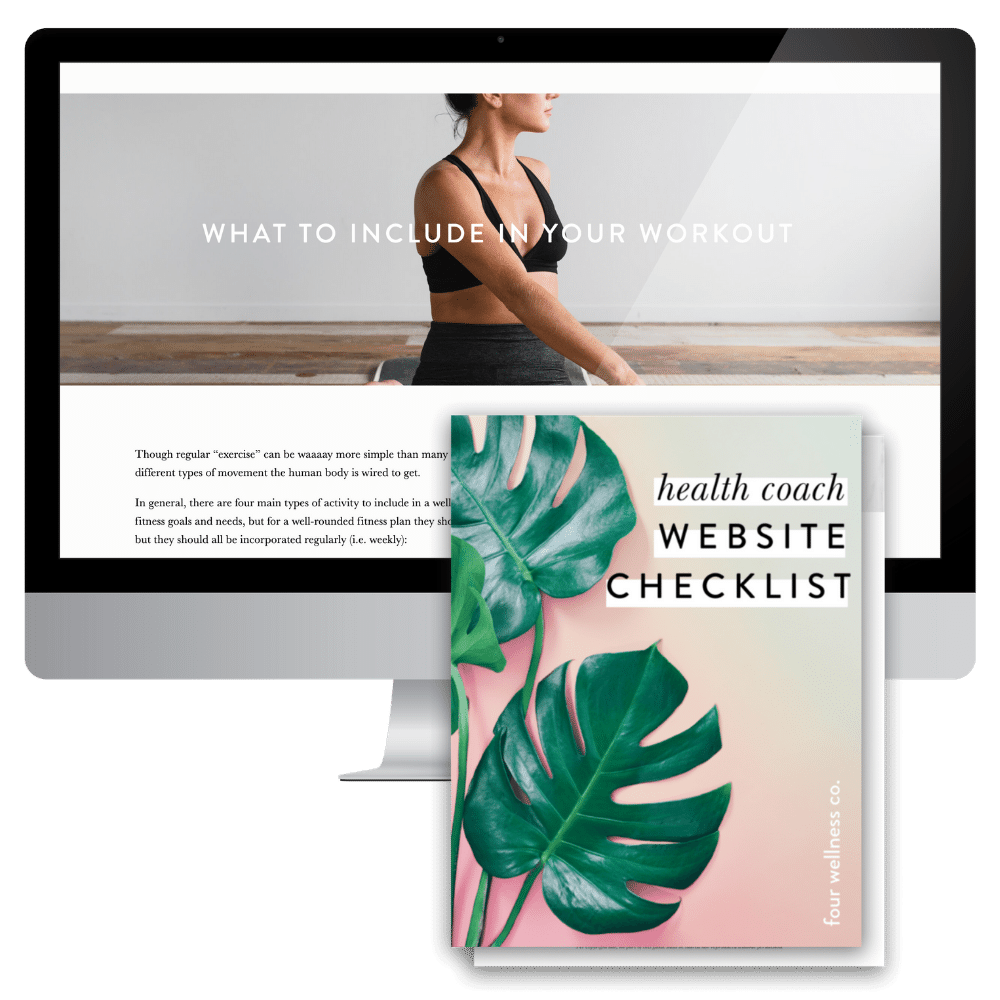How to Sell Health Coaching Programs from Your Website
This post contains affiliate links through which we may earn a small commission if you choose to purchase, at no additional cost to you. We only share products or services we personally use & recommend!
As a health coach, one of the most important “tech-y” things you’ll need to do is sell your health coaching sessions (or, more commonly, packages of sessions bundled in a health coaching program) to your health coaching clients.
This is your health coaching sales process, and there are a few things we need to make sure are happening properly here:
→ Your health coaching programs are made easily accessible for sale from your health coaching website.
→ Your clients can securely purchase these programs with a credit card or PayPal account, and the payment is automatically and securely transferred to your bank account (cha-ching!).
→ Your clients are able to quickly and easily schedule (or, if necessary, cancel and reschedule) health coaching sessions with you.
→ You can simply and easily keep track of how many sessions each client has used, and how many they have remaining in their package.
→ If applicable, you can easily sell upgrades to a client’s health coaching program (like access to a particular resource or workshop).
There are many different e-commerce tools available for setting up and managing different steps of this process—it can get pretty confusing!
So, let’s chat through which are the simplest and most streamlined methods for selling health coaching programs and sessions to your lovely new health coaching clients.
How to sell health coaching programs + sessions
There are a few different ways to sell health coaching or wellness programs, based on the types of sessions and packages you’ll be selling (and any advanced commerce needs associated with that), as well as how you’ll want to interact with your clients and manage their session scheduling, health coaching agreement and forms, billing, etc.
As you may know, I use and love Squarespace websites (and recommend them for health coaches!). So, some of the recommendations here are Squarespace-specific, though I’ll note where the option is available to use on other website platforms too. Any of these methods could be used to sell either online or in-person health coaching sessions.
Here are the different ways to sell health coaching sessions & programs from your website:
1. Sell health coaching sessions or programs with Squarespace Commerce
If you have a Squarespace website, one of the simplest ways to sell your health coaching programs (or individual sessions, if that’s your jam) is to set them up as Squarespace products.
This makes use of Squarespace’s built-in e-commerce capability, which is nice because it requires fewer tools from you to learn, set up, and manage down the road. (And, fewer tools generally = less overhead cost, too!)
With Squarespace, you can sell a variety of product types (including digital products and gift cards, which could also be useful—especially for an online health coaching business!), but you’ll generally want to set up your health coaching program products as a Service.
To sell your health coaching “products” directly through your Squarespace website, you’ll need to be on their Business plan or higher—here’s more about the difference between Squarespace’s pricing plans, and how to know which is best for you. Note that to sell subscription products (which you’ll need if your health coaching program has a payment plan), you’ll need to be on the Advanced Commerce plan, their highest tier.
Understanding transaction fees
In choosing the best option for selling your health coaching programs, also consider transaction fees.
For example, if you’re selling through Squarespace, the Business plan is the most affordable, but has a 3% transaction fee; whereas the Commerce plans are more expensive but have a 0% transaction fee. In general, with the high cost of health coaching programs, you’ll quickly make your money back on a Squarespace Commerce plan that eliminates that transaction fee—but go ahead and do the math for your own program pricing and volume of sales to see which works best for you.
Squarespace e-commerce integrates with Stripe and PayPal for your secure credit card payment processors. Each of these payment processors charges their own transaction fee. So, the Squarespace transaction fee is in addition to the payment processor’s transaction fee (Stripe or PayPal, whichever you choose).
These transaction fees are simply the cost of using these tools, and should be factored into your session and program pricing.
Selling in-person health coaching sessions
If you offer in-person health coaching sessions, you also have the ability to accept “point of sale” payment via Square (no relation to Squarespace!).
Square is another secure payment processor that integrates with your Squarespace website, allowing you to accept credit cards in person with the Square credit card reader—learn more about requesting a free Square reader here.
Note: It’s helpful to keep all of your health coaching program sales processed with the same method for accounting and tracking purposes. So, if you’re selling some health coaching packages online, via your Squarespace website, you’d want to keep in-person payments there too via Squarespace’s integration with Square and the point of sale credit card reader.
Scheduling health coaching sessions
Now, selling health coaching programs or sessions as Squarespace products is simple and easy to set up… but there’s one primary drawback: there’s no built-in scheduling capability. So, if you’re selling 1:1 health coaching sessions that need to be individually scheduled with your clients, you’d need to have an alternative method for scheduling those sessions.
A popular workaround is to set up your health coaching availability on another scheduling tool (like Calendly), and send that scheduling link to your clients in their Squarespace purchase confirmation email.
Honestly, some people run their health coaching practices this way and feel just fine about it. But I see a few issues here:
There’s no connection between the number of sessions a client has paid for (purchased via your website) and what they’re able to book from your Calendly link. So, you’re running on the honor system.
You, as the health coach, need to manually keep track of how many sessions each client has booked and how many they have left to work with.
Because growing a successful health coaching business requires a pretty big commitment to efficiency and sustainable business operations, I don’t really recommend this Squarespace + Calendly method for selling individual health coaching sessions.
However, Squarespace’s built-in commerce capability (selling things as Squarespace “products”) is still a useful and viable option for things like digital products (e-cookbooks, wellness toolkits, etc.) and one-time events or workshops.
free 14-day trial • use code PARTNER10 for 10% off!
2. Sell health coaching packages with Squarespace Scheduling or Acuity Scheduling
Fortunately, to get past this scheduling issue of setting up our health coaching packages as Squarespace “products” that don’t have calendar functionality attached to them, there’s a simple solution!
Squarespace Scheduling (formerly Acuity Scheduling, which I’ve talked about lots before!), is Squarespace’s built-in scheduling tool that allows you sell and book appointments right from your website. Woohoo!
Quick clarification: Squarespace Scheduling is a new offering that’s essentially the same thing as Acuity Scheduling (which Squarespace owns). Though they have basically the same functionality, they’re just added to your site a little differently. If you already have Acuity Scheduling, you’ll stay right there. If you don’t yet have a scheduling tool, you can sign up for and use the new Squarespace Scheduling. They’re both the same price.
Both Squarespace Scheduling and Acuity Scheduling are add-ons to your Squarespace website, so will cost a bit extra each month.
But, as I repeat whenever I share a useful business tool: it is so worth it as health coaches to invest in tools that streamline and optimize our business operations—because that frees us up to do bigger and better things!
Using Squarespace Scheduling feels like you’re still selling your health coaching sessions directly through Squarespace like the first option above (you’ll still manage everything in the back-end of your Squarespace dashboard—sweet!), but the key difference is that you’re now selling sessions and packages that are:
→ attached to a calendar (so clients can smoothly schedule a specific day/time for their sessions)
→ attached to a specific number of sessions (so you and your client can easily see how many sessions they have remaining in their package, and they’re not able to schedule more sessions than what they’ve paid for)
Both of these online scheduling tools are super easy for clients to use, and also easy for you to manage as a health coach—including things like canceling or rescheduling sessions, offering refunds, and sending session reminders.
So, both Squarespace Scheduling and Acuity Scheduling are great options for directly selling (and scheduling!) health coaching programs and sessions from your website. Two thumbs up from me!
Try either Squarespace Scheduling with a free trial!
3. Create a health coaching client hub with Squarespace Member Areas
Another built-in option you have with your Squarespace website is to create a “Health Coaching Client Hub” (or whatever you’d like to call it!) with Member Areas, Squarespace’s new membership protection option.
This health coaching client hub could include things like:
your health coaching client handouts, forms, and other program documents
supplemental health coaching resources or wellness guides
healthy recipes
a contact form (if you allow health coaching clients to contact you between sessions with any questions)
journal entries (technically this is also set up as a contact form, but allows clients to submit journal entries as part of their health coaching program)
links to other client-only resources or communities (e.g. Facebook group)
If you’ll be using a client hub like this, you would set up your health coaching program sales process not as a Squarespace product (like method #1 above) or Scheduling package (like method #2), but as a Member Area.
Just like Squarespace Scheduling, though Member Areas is a Squarespace product and can be used directly from the back-end of your Squarespace website, it’s billed separately from your website—so be sure to take a look at the additional fees associated.
The different pricing tiers here are based on how many “Member Areas” you’ll need. Just note that each “area” can only have one payment scheme for your clients, so you’ll need to use two separate member areas if you offer upfront payment and pricing plans for your health coaching packages. Again, choosing the best tier for your needs can be a bit of a balancing act between the service fee and transaction fee.
Scheduling health coaching sessions with Squarespace Member Areas
Squarespace Member Areas will membership-protect your content, but it won’t schedule sessions for you (it’s not a scheduling tool).
So, with this method, you will need to add scheduling capability within your client hub. This can be done with either Squarespace Scheduling or Calendly, or any other scheduling tool you prefer.
Note: If your health coaching practice is structured around selling packages with a specific number of coaching sessions, but you also want to use this client hub model, it tends to make best sense to first sell your packages via Squarespace Scheduling (method #2 mentioned above), and then set up your client hub as a free Member Area—which you’d manually invite new clients to when they enroll. This keeps the health coaching program purchase tied to that specific number of sessions each client is limited to.
Here are my step-by-step instructions for setting up Squarespace Member Areas.
Try Member Areas free—you’re not charged until you’re ready to launch your membership-protected area!
4. Create a health coaching client hub with MemberSpace
Another option to set up a health coaching client hub (with all of those fun little details outlined above!) is using one of my favorite business tools, MemberSpace. MemberSpace integrates with Squarespace websites, as well as many other website platforms (so this is a great option if your health coaching website doesn’t happen to be on Squarespace!).
It’s essentially the same process as setting up a client hub with Squarespace Member Areas. But there are a few key differences to note between MemberSpace and Squarespace Member Areas in terms of their pricing, capability and member experience.
Here are my step-by-step instructions for setting up your wellness programs with MemberSpace.
Try MemberSpace free for 14 days!
5. Manage health coaching clients with Practice Better
And, a final option for selling health coaching programs and sessions is to use your website for marketing purposes but direct all client payments, scheduling and interaction to a third-party client management tool, like Practice Better.
I’ve shared before about this all-in-one health coaching platform—here’s my more detailed overview of Practice Better, its functionality, and how to use it in your health coaching practice.
A wellness-focused client management tool like this can be a great option for health coaches who are not very keen on the set-up and management of health coaching business operations. Practice Better is all very streamlined and there’s even an app!
To “integrate” a health coaching client management tool like this with your website, you’ll simply add a button to your website sales page directing all sales over to your Practice Better sign-up page, where new clients will pay and enroll in your health coaching program.
Then, in the future, all client interaction will take place on the Practice Better platform—including sharing coaching agreements, health histories and intake forms, supplemental resources, etc.
The Practice Better “Sprout” Plan is free forever!
So, which of these options is best for selling your health coaching programs & sessions?
We’ve covered five different methods for selling your health coaching programs and sessions. The “best” option will, of course, depend on how you’ve structured your health coaching practice, the types of programs and sessions you offer, and how you prefer to manage that all as you interact with clients down the road.
In general, I’d say:
→ Squarespace Scheduling is probably the simplest option that works the best for most health coaches and wellness professionals who’d like to sell and manage health coaching services directly from your website.
→ My favorite option for running a streamlined health coaching practice is to build a client hub (either with MemberSpace or Member Areas) and use Squarespace Scheduling within that hub for scheduling 1:1 sessions. 😊
Perfect your health coaching website
Grab my free checklist for optimizing your wellness website!
It’s got all the big picture must-haves (& all the important little details!) to make your health coach website shine. ✨