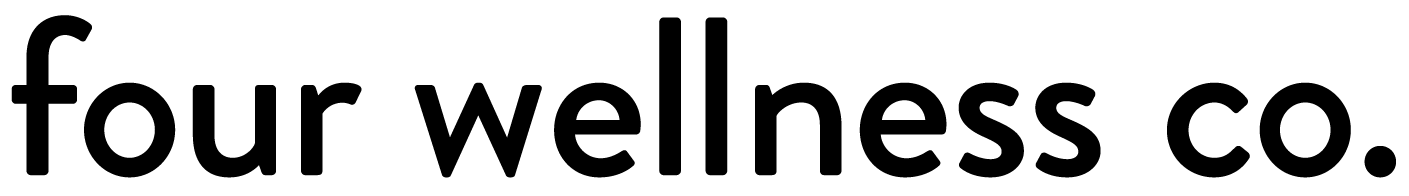How to Set Up a Membership Program on MemberSpace (for Health Coaches)
This post contains affiliate links, through which we may earn a small commission if you choose to purchase, at no additional cost to you. We only share products or services we personally use & recommend!
It’s no secret I’m alllll about online membership programs as a strategy to grow your health coaching business and serve more people than you can reach with 1:1 direct health coaching services.
I’ve personally used a few different membership programs in my own businesses—things like resource libraries, online courses, and client portals.
They’re some of the best ways to incorporate passive income streams to grow your health coaching business, increase your impact, and earn more income as a health coach.
Types of online membership programs for health coaches
Membership programs and membership-protected content are increasingly popular in online health coaching, both as paid products in and of themselves, as well as free opt-in gifts used as a strategy for growing your business’ email list.
Here are some of the (many!) ways health coaches can use membership programs in your business:
online courses
resource libraries
video archives
interactive membership groups
health coaching client portals
e-books, guides & other downloadable materials
How to start a membership program for your health coaching business
There are two primary tech options I recommend for setting up an online membership program that helps both grow your audience and scale services for your wellness business:
Squarespace Member Areas (a new “add on” to Squarespace websites)
MemberSpace (which can be used with many website platforms, including Squarespace, WordPress, Wix, Weebly and more)
All of my own membership programs have been built with MemberSpace. (The very first one was our Wellness Library, which was originally a free product that helped grow an email list of thousands of subscribers while I prepared and built my paid programs! That’s important, because it’s definitely helpful to have a targeted list of interested potential clients to launch your premium health coaching services to.)
So, I prefer MemberSpace for our own programs, and that’s also what I tend to recommend to other health coaches and wellness professionals creating online membership programs to grow your business.
But it’s also not the only option out there. This post on the tech options for building an online membership program for your health coaching business has more details on the difference between Member Areas and MemberSpace, and how to know which is best for you.
If MemberSpace turns out to be your membership-protection platform of choice, here are step-by-step instructions to set it up and start building your own online membership program for your health coaching business:
The best membership-protection tools for health coaches
I love and recommend Squarespace for health coaching websites. We use it ourselves and it’s what I recommend to other health coaches and wellness professionals as the best platform to DIY your own professional website (or—to easily use and maintain the beautiful and professional website you hired a web designer to create for you).
But, despite my long-lasting love for all things Squarespace, there is one key feature Squarespace websites did not support until quite recently: the ability to create password-protected membership programs.
Though Squarespace now offers Member Areas, their own built-in membership-protection option, there’s a third-party tool we’ve been using for years, and that I still tend to recommend as the best membership-protection option for wellness programs in many cases: it’s called MemberSpace.
MemberSpace can be used to create a wide range of membership-based programs and password-protected content for your health coaching business, including online courses, resource libraries, interactive membership groups, health coaching client portals, e-books, wellness guides and other downloadable materials (like healthy recipe books, etc.).
How MemberSpace membership-protects your health coaching programs
MemberSpace integrates with your website to password-protect specific pages or content on your site so those pages/materials are only available to users who’ve become part of your membership program.
So, this makes it a perfect option for creating sections of your website that are only accessible to your health coaching clients—or, building and launching any other type of members-only content for your wellness community.
With MemberSpace, you can create free or paid membership programs, and select from multiple billing options like one-time payments, recurring subscription payments, coupons, etc.
Because MemberSpace is simply protecting content that’s on your own website (rather than hosting your content elsewhere), you’re able to construct your programs within your existing health coaching website itself—which means no additional tech tools to learn. It also offers styling customization so your sign-up process can fit the branding of your business (and the rest of your website), creating a more seamless user experience for your customers and clients (woohoo!).
They also offer a free 14-day trial, so you can get started building your membership program before even paying for the service! 🙌
Below I’ll chat through how to use MemberSpace to host online membership programs for your health coaching business, including things like online courses, resource libraries, client portals, and more!
MemberSpace set-up guide for health coaches
Note: MemberSpace integrates with Squarespace, WordPress, Wix, Weebly and other website platforms (see their full list of integrations if your health coaching website is hosted elsewhere).
Here’s a step-by-step guide to setting up membership-protected pages & content on your health coaching website, using MemberSpace:
1. Create a MemberSpace account
Of course, the first step in setting up your membership-protected content is to sign up for your MemberSpace account:
MemberSpace offers a free 14-day trial, so you can set up your membership-protected content or program completely free, and get a sense for how it will work before you begin paying for it.
Tip: If you’re not finished building your program before the end of the 14-day trial, just let their support team know and they’ll extend your trial!
2. Connect your Stripe account
If your membership content will be paid for directly by your customers/clients, connect your Stripe account to MemberSpace to securely accept payments. (You’ll be prompted to do this during the sign-up process.)
However, if your membership program will function as an “add-on” to your existing health coaching packages sold elsewhere, and you’ll be offering access free of charge to your clients, you could skip this step.
3. Create your member pages + content
Next you’ll create your membership-protected content. Through MemberSpace you can protect:
Member pages: specific pages on your website
Content links: downloadable content (for example, ebooks, videos, PDF guides, etc.), accessible via a link on your website
You’ll need to create your member pages on your website (keep them hidden or password-protected pages for now!) and any other content in whichever software you use to create that particular content. (Canva is a great resource for creating downloadable guides, checklists, workbooks, etc.)
Your membership-protected content (webpage or other resources) does not need to be finalized at this time.
However, at this point in the set-up process it can be useful to build out the architecture of your membership-protected pages on your website so that you can properly add them to the back-end of MemberSpace.
Keep in mind that each page needs to be added individually, and the URL needs to match exactly (so, if you change the URL of a page while building it, you’ll also need to update this in MemberSpace).
There are a few ways to customize your member pages in MemberSpace:
Page availability: You can schedule or drip specific content to new members, or provide immediate access.
Member plans: You’ll denote which member plans have access to each page.
Page blackout: Set how you’d like the membership-protected pages to appear on your site—should they flicker briefly to tease the protected content, or should membership-protected URLs be blacked out to completely hide content (and boost security)?
Adding membership-protected content is easy—you’ll simply upload files under the Content Links tab in the back-end of MemberSpace. Later, this content can be accessed via the unique link associated with each piece of content.
4. Create your member plans
Now you’re ready to add your member plan(s). This includes naming your plan(s), setting the cost and terms to access them, and the specific pages and/or content they’ll protect.
Some of the features you’ll customize for your member plans are:
Name: Members will see this name when signing up (as well as later, in their account), so choose a name that makes sense—and, if you offer multiple plans, choose names that clearly distinguish each plan from the others.
Cost: Will your plan be free, have a one-time payment, multiple payments, or a recurring (subscription) payment? You’ll set the payment amount, currency, interval and billing date (if applicable). You can optionally choose to offer a free trial period, charge a sign-up fee, or charge tax.
Member pages: You’ll select which website pages members on this plan have access to. (Those member pages you just set up in the last step.)
Sign-up link: Set the link where members will be directed after they sign up for your plan (this could, for example, be a welcome page to your membership-protected content).
Log-in link: Set the link where members will be directed after they log in to their membership account (for example, the members’ “home” page for your membership-protected course).
Plan publicity: You can toggle each plan to be enabled/disabled as well as public or private—useful features if you’re setting up a plan you don’t want to go live yet, or if you don’t want certain plans visible to all potential members signing up.
5. Customize your sign-up process
Under the Customize tab in the back-end of MemberSpace, you’ll find a bunch of options to customize your members’ sign-up experience, including wording and display options, additional sign-up fields (if you’d like to collect additional information prior to sign-up), cancellation policy details, and the ability to manually approve members.
6. Add your branding
Set up MemberSpace to seamlessly blend with your health coaching website by customizing design elements like colors and button styles under Customize > Look & Feel.
7. Customize your client email notifications
Customize the wording and appearance of your client email notifications in the back-end of MemberSpace under Customize > Member Emails.
You may also want to connect your email marketing account (Mailchimp, ConvertKit, Flodesk, etc.) to MemberSpace, to automatically add new members to a specific mailing list for future communication. This connection is set up via MemberSpace’s integration with Zapier.
8. Connect MemberSpace to your health coaching website
Next you’ll need to “install” MemberSpace on your health coaching website. MemberSpace has a very helpful step-by-step tutorial on this—and they even offer a video tutorial in the back-end.
Note: Be sure that your website URL is live as you’re completing this step of the process. For example, you don’t want to install MemberSpace on mysite.squarespace.com when it ultimately will need to point to mysite.com.
9. Test your member experience
Finally, before releasing your membership-protected content, it’s a good idea to test out the member experience by signing up for your membership plan(s) yourself.
Tip: The easiest way to test the sign-up process without paying the fee is to create a 100% off coupon (Member Plans > Coupons). This allows you to walk through the sign-up process and test a paid membership for free.
10. Add your sign-up link to your health coaching website
Now you’re ready to link your membership-protected process to your website!
Access your member plan sign-up link(s) in the back-end of MemberSpace (Member Plans > Sign Up Link) and use as needed on buttons, etc. on your health coaching website. Yay! 😄
Ready to create your own online membership program for your health coaching business?
And, if you need any extra tips or assistance along the way, grab my free MemberSpace Checklist for health coaches:
Membership programs for health coaches
Grab my free MemberSpace checklist for health coaches!
Build your own membership program with my free checklist for setting up MemberSpace-protected content on your health coaching website. ✨