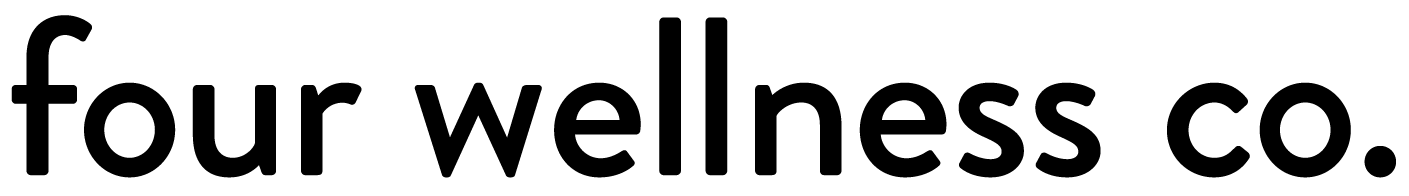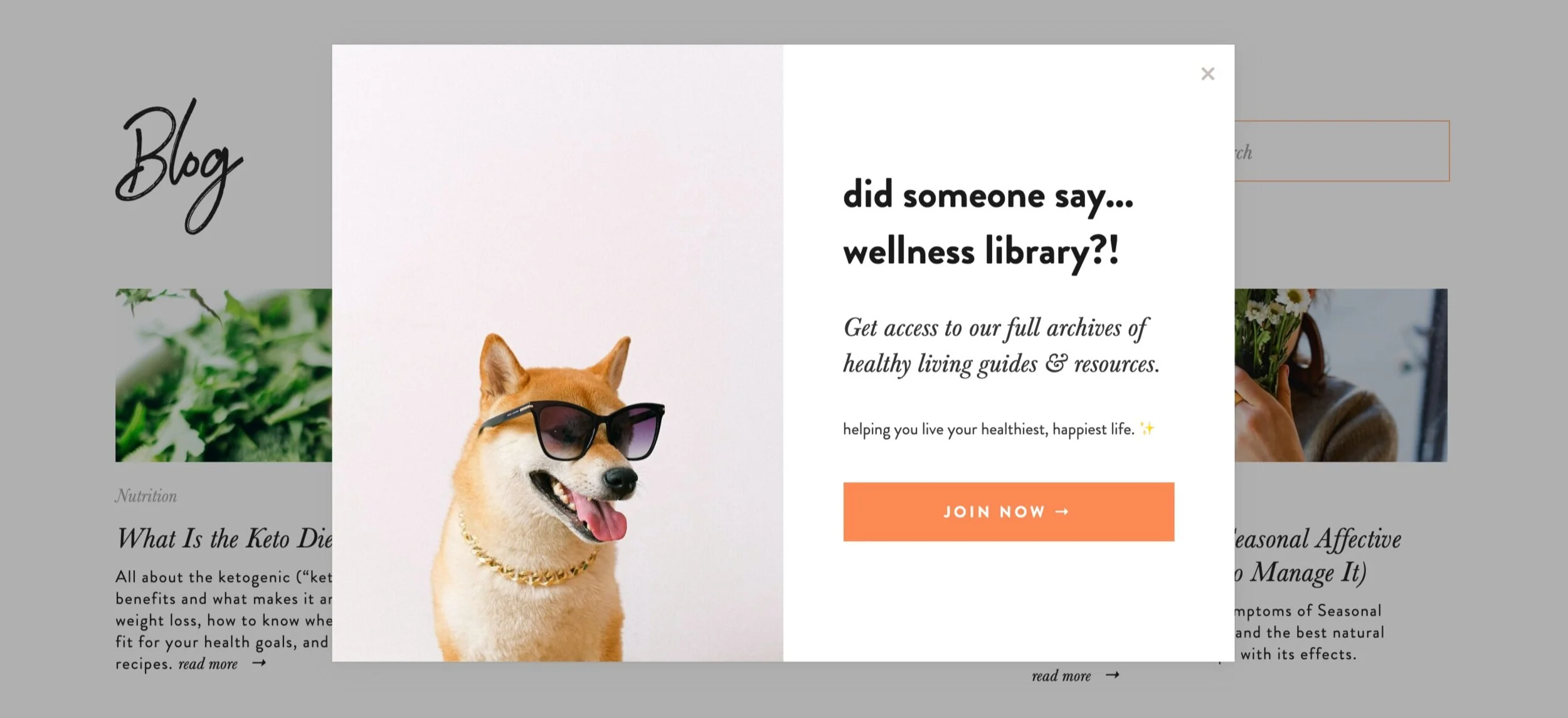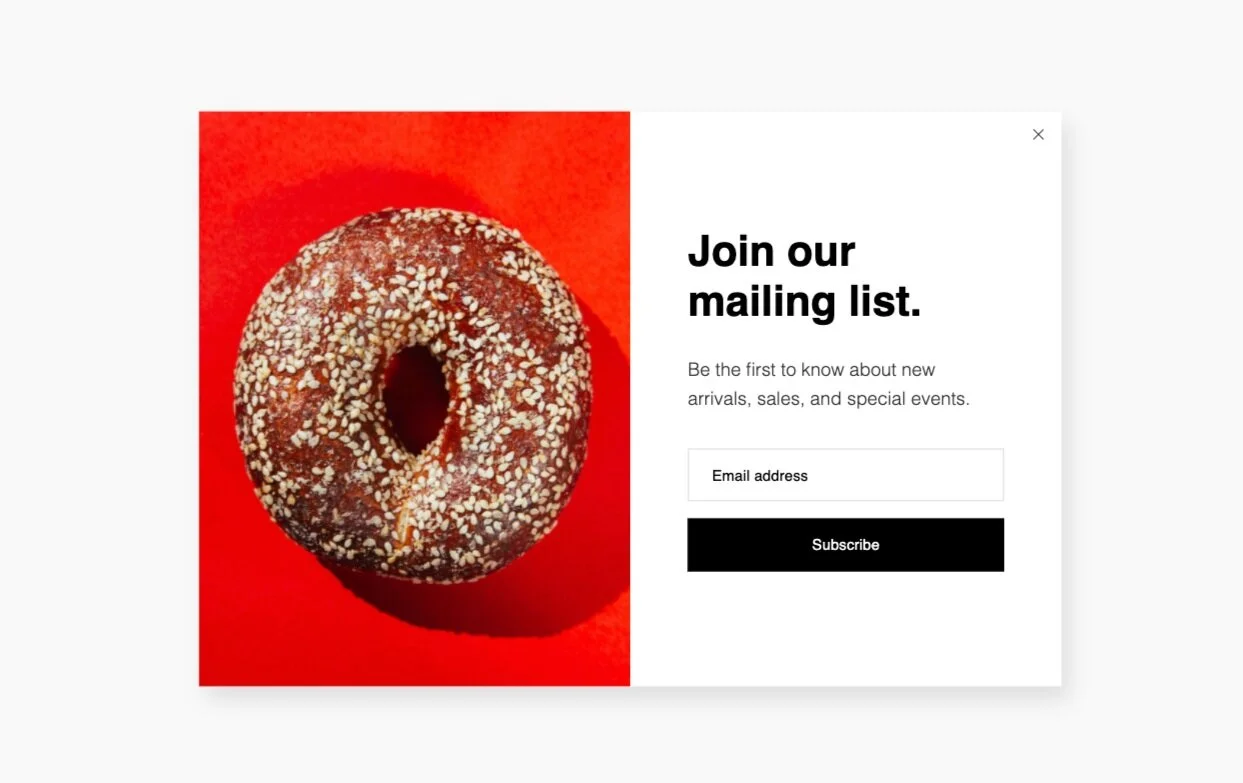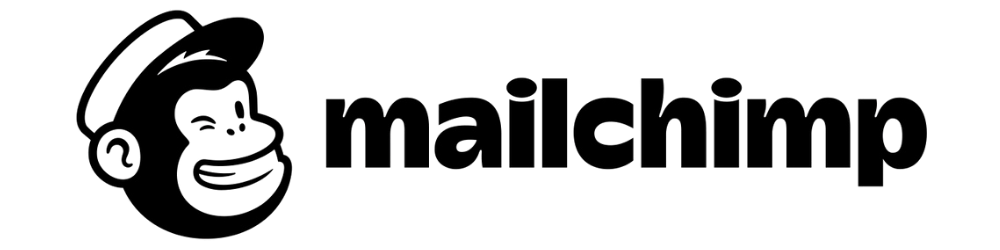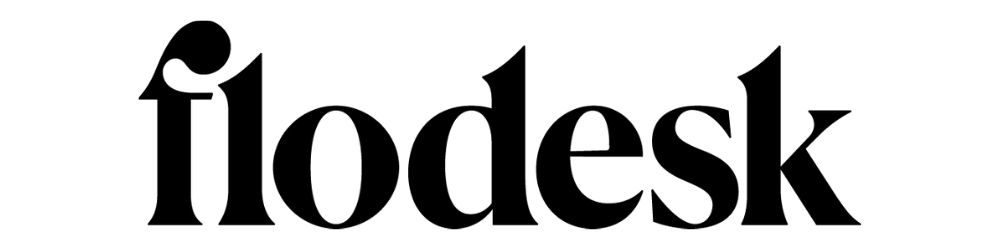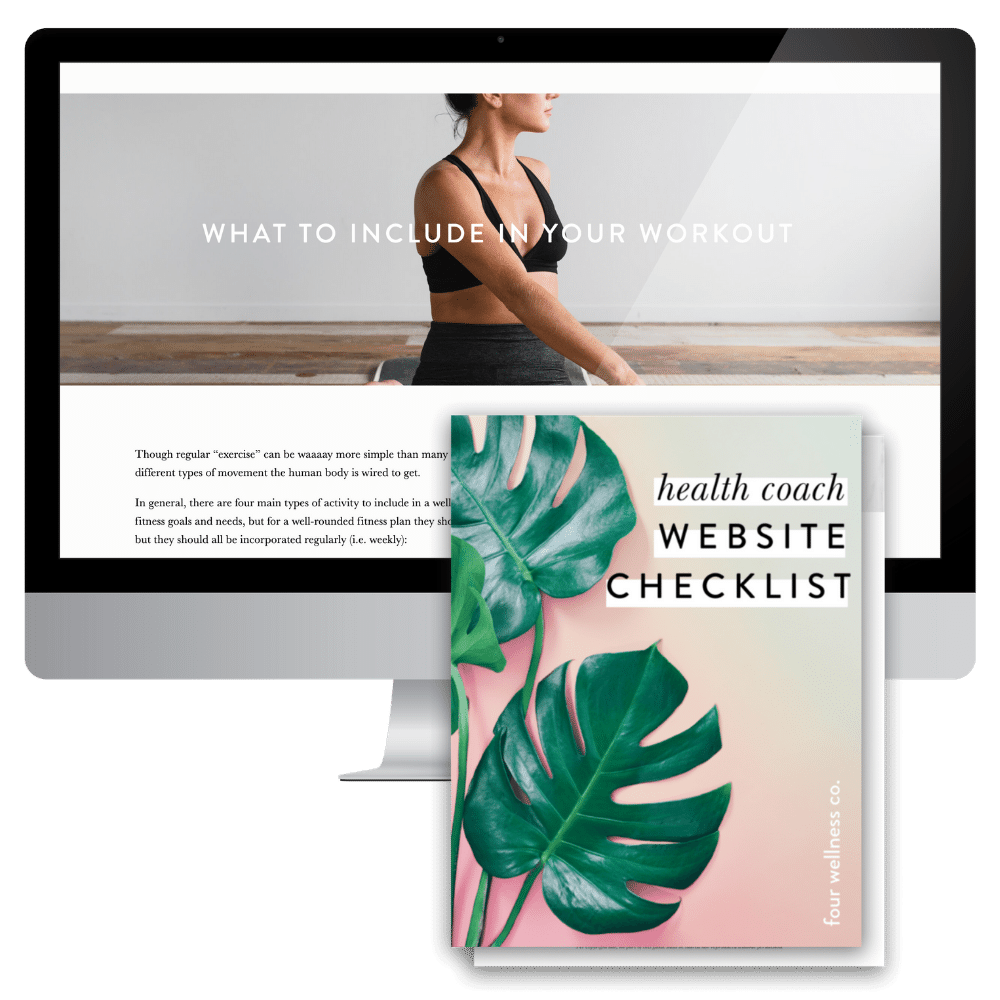How to Grow an Email List for Your Health Coaching Business
This post contains affiliate links, through which we may earn a small commission if you choose to purchase, at no additional cost to you. We only share products or services we personally use & recommend!
So, you’ve started growing an email list for your wellness business—that’s awesome! ✨
Building an email list is a key way to connect your health coaching business with a targeted audience of interested followers (and potential health coaching clients!), with whom you can share helpful wellness information and more details on your health coaching services.
As a health coach, your email list is one of the most valuable pieces of your business (and even more so if you’re an online health coach!).
Why having an email list is so important for health coaches
Though there are many ways to build and measure your health coaching audience—including social media followers and engagement—your email list is arguably the most important of them all.
While social media can certainly serve a purpose in growing the audience and reach of your business and brand, it has one key limitation: you don’t “own” your audience on social media platforms. If Instagram shut down tomorrow, bye-bye followers. You’d have no way to connect with them.
On the other hand, when someone joins your email list, you “own” that relationship.
There are, of course, important legal and professional regulations to follow (e.g. GDPR; don’t spam people!), but that email list is yours. Whatever happens with Facebook, Instagram and Pinterest algorithms doesn’t affect your list—you can still reach and connect with your health coaching audience as needed.
Starting & growing an email list for your health coaching business
The first step in effective email marketing for your health coaching business is creating your email list and encouraging “the right” people to sign up for it.
Not sure who exactly “the right people” are? They’re your health coaching target audience—the specific people who have a burning wellness problem you’re able to help solve. Maybe that’s people who would like to lose weight, eat healthier, or address chronic fatigue. Whomever your specific area of wellness expertise can help.
It’s also a good idea to encourage email sign-ups with a targeted opt-in gift relevant to your audience’s interests—this helps to attract people who are interested in your health coaching content and services. (Here’s more about the best opt-in gifts to grow your health coaching email list.)
Once you’ve got your specific opt-in gift relevant to your health coaching audience, time to add it to your health coaching website!
Where to add email opt-ins on your health coaching website
One of the great things about Squarespace websites (and why I recommend them for health coaches and wellness professionals) is that it has many built-in ways to grow your email list directly from your website.
Here’s how to use Squarespace’s built-in list-building features to grow your email list in just one click from your website:
Squarespace newsletter block
The Squarespace newsletter block is a great place to start collecting email addresses from your Squarespace website. This block can be added to any page on your site, as well as your website footer.
Here are some common places to include a newsletter block on your health coaching website:
homepage
About page
Contact page
blog posts
footer
The Squarespace newsletter block has a direct integration with Mailchimp (more on that below), as well as integrations with Google Sheets and Zapier, so you can send new email subscribers to any email marketing software you use. (More on my favorite email tools below too!)
Squarespace + Mailchimp integration
With the Squarespace Business plan or higher, your Squarespace newsletter block will connect directly to your Mailchimp account, so any new subscribers are automatically added to your designated list in Mailchimp. If you do use Mailchimp for your email marketing, it’s worth taking advantage of this direct integration to seamlessly send email subscribers directly from your Squarespace website opt-ins to your Mailchimp list.
Promotional pop-up
The Squarespace Business plan also gives you access to another useful tool for growing your email list: the promotional pop-up.
Adding a promotional pop-up to your health coaching website can help inform visitors about your special opt-in offer and collect sign-ups for it.
The Squarespace pop-up can be styled to fit your brand and any specific opt-in offer you may use—whether that’s a coupon code toward your services, a free resource, a special offer, or simply an invitation to join your list for wellness tips and updates.
It can be set to display for visitors after either a certain amount of time on your site or a certain length of the page scrolled, and it can be displayed on all pages of your site, or just specific pages.
The Squarespace pop-up is also integrated with Mailchimp, so when a user “opts in,” they’ll be automatically added to your designated Mailchimp list. You can either add an email sign-up box directly on the pop-up, or link through to a “sales page” for your opt-in offer.
Squarespace promotional pop-up settings (content, design and set-up details) can be accessed in the back-end of your Squarespace site via Marketing > Promotional Pop-up. Here’s an example Squarespace promotional pop-up:
Flodesk promotional pop-ups
If you happen to use Flodesk (my new favorite email marketing tool, and what we use!), they have their own pop-ups, which you design in Flodesk and then embed on your website (Squarespace or any other platform). This pop-up then directly sends sign-ups to your email list. The Flodesk pop-up can be designed with your brand fonts and colors, just like in Squarespace.
Here’s an example of a Flodesk-generated pop-up (pardon the bagel, that’s their default template, but just note that design-wise, the Flodesk pop-ups have a very similar structure to Squarespace!):
Many other email marketing softwares also have the option to embed a pop-up on your website.
Announcement bar
Another piece of prime real estate for growing your email list is the Squarespace announcement bar at the top of your website. This can be designed to include a message with your opt-in offer, and link to a sign-up form.
Unlike the promotional pop-up (which, like its name implies, pops up after a certain amount of time on a page), the announcement bar is always visible at the top of the screen.
The Squarespace announcement bar, which is available on the Squarespace Business plan or higher, can be enabled via Marketing > Announcement Bar, though its styling is done via your website’s primary style editor (Design > Site Styles > Announcement Bar).
The Squarespace pop-up and announcement bar can be used together, though it’s generally best to link them to separate offers, unless you have one large or primary promotion.
Here’s an example Squarespace announcement bar and promotional pop-up:
E-commerce checkout process
The Squarespace e-commerce checkout screen allows you to provide an email list opt-in to your customers as part of their checkout process. This is useful if you sell other products or services (for example e-books, wellness workshops, breathwork sessions, etc.).
Cover page
If your health coaching website uses a cover page (either as a landing page for a product/service, or a “coming soon” page while your site is under construction), you can add a newsletter form here to collect email addresses. Just like the rest of the places you can use newsletter blocks around your Squarespace website, it can be integrated with Mailchimp, so your new subscribers are added directly to your designated list over there.
Engaging your health coaching email list
Once you’ve got ‘em, time to engage ‘em!
After a new subscriber is added to your email list, it’s a good idea to send them a warm welcome automation—an email (or series of emails) welcoming the new subscriber to your mailing list, explaining what they’ll get from it, how often they can expect to hear from you, perhaps introducing yourself more thoroughly, etc.
For more info on getting started with a welcome automation for your new email subscribers, we have an entire guide on creating your welcome automation in Mailchimp or Flodesk.
Then, it’s important to send regular email communication to keep your list engaged. What “regular communication” means really depends on your specific business goals. While multiple emails each week may make sense for some health coaches, one email each month may make most sense for others. The goal is to keep your audience engaged and updated—without overwhelming them with too much or unnecessary communication!
Whatever the happy balance is for you, here’s more about setting up your email newsletter, and all the elements it should contain.
Benefits of sending regular email newsletters to your mailing list
Sending regular, quality communication to your email list helps to keep them informed and engaged with your wellness business and the content you create.
For example, your email newsletter can help to:
provide educational wellness content relevant to your audience’s needs and interests
establish yourself as an industry expert
share important updates about your health coaching services or other wellness products
provide examples of relevant content your audience will enjoy or may have missed (such as previous popular blog posts)
share reminders about your coaching services (or products) and how to access them
let your readers know how to get in touch with you or engage in additional ways if they’re interested
further establish your brand personality
share special offers exclusive to your list
And the list goes on! Your wellness newsletter is an opportunity to incorporate whichever of these strategies is beneficial for your health coaching business goals.
The best email marketing tools for health coaches
While there are many great email marketing tools available to choose from, there are two I tend to recommend most often to health coaches and wellness professionals.
One is Mailchimp, a very popular option, and the tool we personally used for years. Here’s why it’s great for health coaches:
It integrates seamlessly with your Squarespace website (which, as you know, I also highly recommend!), allowing you to easily collect email addresses on your website and send them directly into your Mailchimp list(s).
Its simple drag-and-drop editing interface is easy to learn and use.
It offers a wide range of email templates that can be branded to match your business’ needs and create a seamless user experience.
It offers a free plan for your first 2,000 subscribers (woohoo!).
The email marketing tool we use + recommend
I also love and recommend Flodesk, the tool we now use. Though it doesn’t have those same built-in integrations with Squarespace that Mailchimp has, here’s what’s so great about Flodesk:
It’s, hands-down, the simplest, cleanest and easiest-to-use email marketing tool out there. Its dashboard is super minimalist, contains all it needs (and nothing more!), which makes it really easy to navigate and efficient to use.
It’s affordable and the pricing is simple. Unlike other tools that charge per subscriber or email send, which increases your pricing over time (though Mailchimp starts off free, it does get expensive as your list grows), Flodesk has just one pricing plan that gives you unlimited subscribers and email sends—so the price doesn’t continue to increase forever and ever in the future. (And, right now, you can get 50% off your Flodesk subscription—and lock in that pricing not just the first month or year, but forever!!)
Flodesk’s email templates are super gorgeous, and you have the ability to use custom fonts (and even script handwriting fonts!), which is hard to come by in email marketing.
It’s really easy to set up and use workflow automations—things like your welcome automation or opt-in funnels—to keep your list engaged.
The Flodesk sign-up forms allow you to collect an email address and first and/or last name. This is an improvement over the Squarespace + Mailchimp integration, which only allows you to collect a full name, but puts both the first and last name in one merge field, so it’s awkward to personalize your emails with “Hi First Name,” as that shows up as “Hi First Name Last Name.” Flodesk also makes it easier to personalize your emails with the subscriber’s name, which is a nice touch (and helps email deliverability… meaning, your emails are less likely to end up in the Spam folder!).
Next up, it’s time to set up your welcome automation for new subscribers and then craft the perfect wellness newsletter. (We walk through these step-by-step with Mailchimp or Flodesk, but the same principles can be applied to whichever email marketing platform you choose.)
Perfect your health coaching website
Grab my free checklist for optimizing your wellness website!
It’s got all the big picture must-haves (& all the important little details!) to make your health coach website shine. ✨