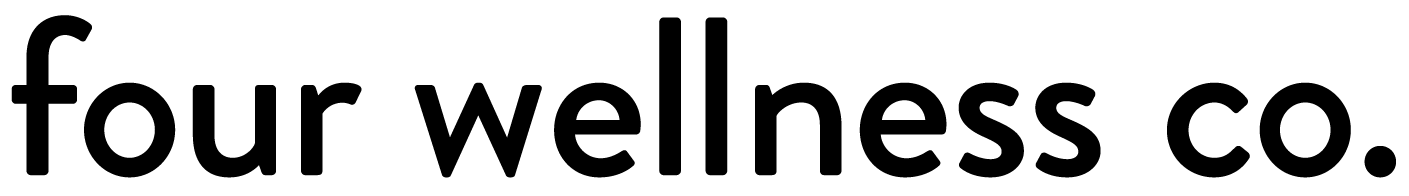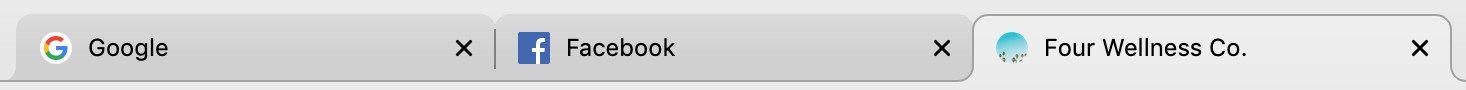Are You Making These Mistakes on Your Health Coaching Website?
This post contains affiliate links, through which we may earn a small commission if you choose to purchase, at no additional cost to you. We only share products or services we personally use & recommend!
Just like your health coaching practice itself, there’s really no right or wrong way to design or maintain your health coaching website—there’s a wide, wide range of functionality and style preferences that work well for different health coaches and our varying business types and needs.
However, there are a few particular web design “oopsies” that truly don’t work well across most industries and websites—including health coaching or other wellness professions.
These are things that can end up looking unprofessional and hurting your health coaching business image, website traffic or sales.
Here are some of the most common mistakes I see on health coaching websites—plus what to do to avoid them (or fix ‘em if you’ve got ‘em!):
Mistakes to avoid on your health coaching website
Broken links
What are broken links?
Broken links are, quite simply, links that lead to nowhere. Dead ends.
Why do links break?
We sometimes end up with broken links on our websites because:
the URL may have had a typo
the page may have been taken down
or the URL to that page may have been changed (this is why it’s so important to properly publish your blog post URLs from the beginning 😄)
Not only do broken links appear unprofessional to your website visitors and give the impression that your content is not kept accurate and up-to-date, but they can also hurt your SEO (search engine optimization), as search engines aren’t able to properly crawl and index the broken links (and, they too take notice that a website is not “up-to-date”).
Use can use a free broken link checker (like this one) to run a monthly-ish report to be aware of and fix any broken links that may have come up on your health coaching website.
Way too many typos
In the era of spell-check, it’s pretty frowned upon to run a website laden with typos.
Sure, the occasional mistake now and then is only human! But reading through an otherwise lovely website and coming across a bunch of blatant typos instantly reduces the quality and authority of that website and business for many readers.
To give the best first impression of your health coaching website and business, it’s worth paying special attention into your website copywriting and editing.
Think of it this way: You want to put the same level of detail and care into your website as you do into your health coaching services and relationship with your clients—because your website is a reflection of your business values and practices, and your potential clients will take note of that.
A few tips for avoiding typos on your health coaching website:
Write your website updates or blog posts in a web browser (like Google Chrome) that has a built-in spell-check feature and will underline any misspelled words to flag them for you.
Proof-read, proof-read, proof-read. Unfortunately, not all typos are caught by spell-check, as words may be correctly spelled, but misused or out of place. Some of the most common typos are simply omitted words the writer forgot to add as they were thinking faster than they were typing.
Have someone else review your work too. An extra pair of eyes may catch something yours didn’t.
Alas, typos do happen for us all every now and then. But with a few steps in place to be sure you’re reducing possible typos as much as possible, you can boost the quality and authority of your website.
Mobile-unfriendliness
With an ever-growing percentage of web searches occurring on mobile devices, it’s definitely important to have a website that looks great on mobile, as well as desktop computers.
One of the reasons I highly recommend Squarespace as a website platform for health coaches is that all of their websites are mobile-friendly by default. This can save you plenty of time and $$ hiring a web developer to make your site mobile responsive after-the-fact.
It’s also a good idea, before publishing any new page or blog post, to confirm its appearance on mobile. Squarespace has a useful mock-up of this in their editing interface—just click the mobile/tablet/desktop icons at the top of the page to toggled between device views (or click the mobile icon on the top right if you’re using Squarespace 7.1).
Mobile checks are important because sometimes imagery may display differently or text may line break differently on mobile than you had intended, and it’s good to be able to catch this before you hit publish.
One of the biggest mistakes I run across on health coaches’ websites is that something looks funky on mobile, or the site doesn’t flow well or make sense on mobile. As most health coaches can expect to receive at least half of our website traffic from mobile devices, it’s super important to make sure your health coaching website looks great on mobile, and that all design elements or content translates properly to those mobile screen sizes.
No favicon
A favi-what?!
A favicon is the small icon that appears in browsers, specific to your website.
Here are the favicons for Google, Facebook and Four Wellness Co.:
Favicons also show up in your browser’s bookmarks bar, browsing history and other places across the web (and, Google now displays favicons in mobile search results, and their algorithm prioritizes websites with a functioning favicon).
Customizing your favicon adds to the professionalism and branding of your health coaching website, as well as helps visitors to recognize your site in a list of bookmarked pages or a window of many open tabs.
If you don’t upload a custom favicon, your website will generally use a default icon—for example, sites built on Squarespace will use this default cube icon:
Recognize it? Lots of DIY Squarespace websites out and about with this…
Here’s more info about designing and adding your own favicon to your health coaching website.
Unclear site navigation
Your website visitors (aka your potential health coaching customers) need to be able to find their way around your website easily.
Most people visiting your website, especially those visiting for the first time, will have certain questions they’re trying to answer. (That’s why they’re there!)
It’s a good idea to think through the types of questions your audience will have as they’re looking through your health coaching website—and then make sure those answers are available and easy to find! (And that your website is organized in a way that helps them do that.)
Unfortunately, an otherwise beautiful and informative website ends up being significantly less useful if the user can’t easily find their way to what they’re looking for—and they leave the website before finding it. ☹️
Be sure to use a clearly structured and labeled navigation bar, with plenty of references throughout your website to the various pages visitors may like to explore. For example, your About page, Services page, Contact page, or helpful wellness blog content.
No way to “get more”
Your health coaching website is a prime opportunity to connect your website visitors with a range of wellness content and offers that may be relevant and useful to them.
Be sure your website offers plenty of opportunities for your visitors to connect with more of what they’re interested in.
That could be:
contacting you via a contact form
signing up for free wellness tips via your newsletter opt-in
easily finding related content via internal linking
connecting with you on social platforms
downloading a special freebie opt-in gift you offer
participating in a wellness course or challenge you’ve created
purchasing health coaching services (or other wellness products) from you!
Optimize your health coaching website for your visitors
So, how’d you do?
Do you have these essential things taken care of on your health coaching website? 😊
Perfect your health coaching website
Grab my free checklist for optimizing your wellness website!
It’s got all the big picture must-haves (& all the important little details!) to make your health coach website shine. ✨